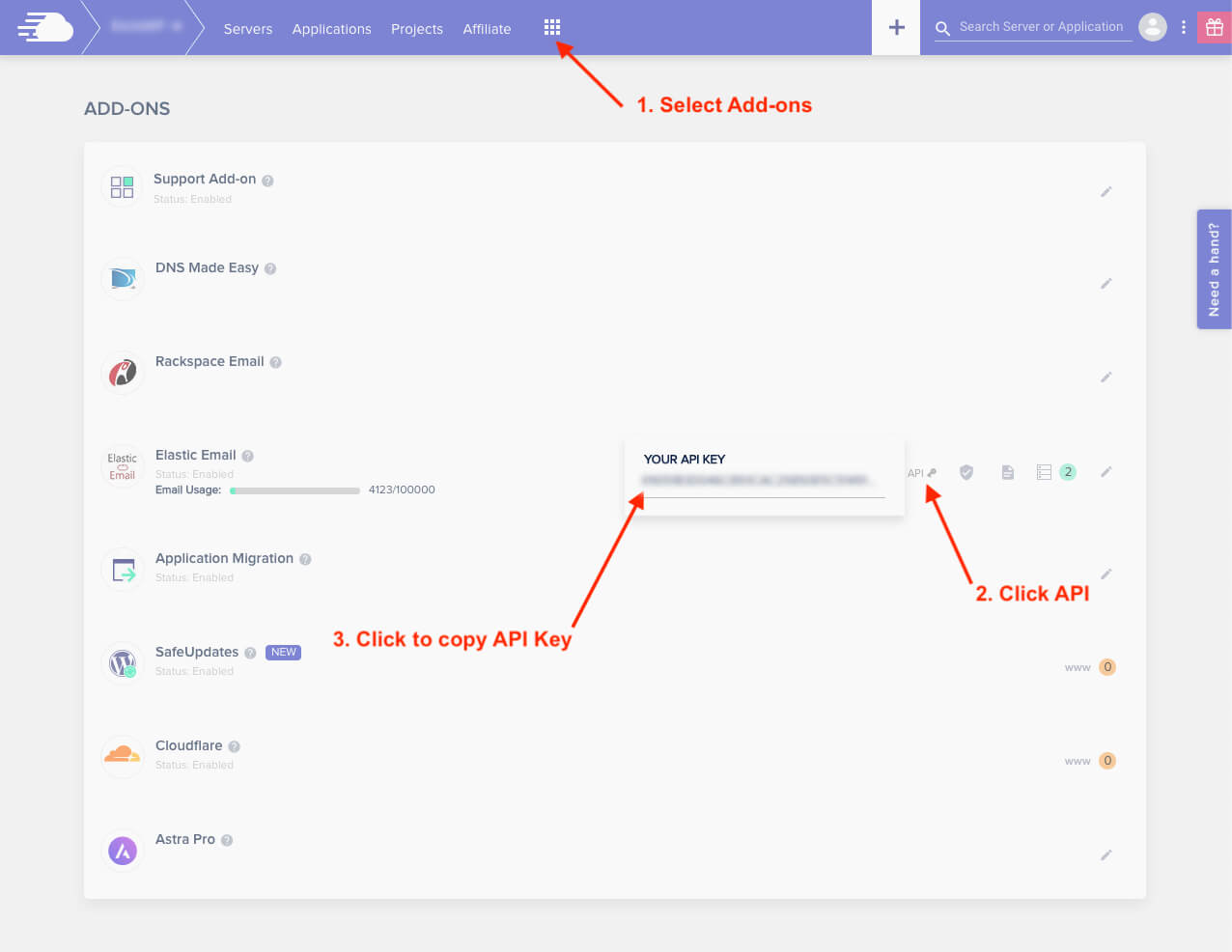Elastic Email Addon DNS Records
Elastic Email is a simple and fast email delivery service for high volume transactional emails.
Transactional emails are the type of automated emails that are triggered by user actions on a website, and can include things like:
- shipping confirmation
- password reset link
- notifications
- WordPress updates.
These are sent in bulk from your WordPress website to a third party destination (e.g. your customers, users, subscribers, members, etc.).
The external SMTP service like Elastic Email maximises the deliverability of emails and are often more reliable than the emails sent directly from your Cloudways server.
Firstly, the Elastic Email service needs to be added, configured and on the Cloudways server.
Then, the DNS records added to the domain.
Elastic Email Addon DNS Records
To ensure email deliverability when using the Cloudways Elastic Email Addon, the following DNS records need to be added to your domain to ensure deliverability, and minimise the chance that emails get flagged as spam or junk.
Go to the domains Registrar or DNS hosting service and update the records as follows:
CNAME Record
Type: CNAME
Host/Name: tracking
Value: api.elasticemail.com
TXT Records
Type: TXT
Host/Name: api._domainkey
Value: k=rsa;t=s;p=MIGfMA0GCSqGSIb3DQEBAQUAA4GNADCBiQKBgQCbmGbQMzYeMvxwtNQoXN0waGYaciuKx8mtMh5czguT4EZlJXuCt6V+l56mmt3t68FEX5JJ0q4ijG71BGoFRkl87uJi7LrQt1ZZmZCvrEII0YO4mp8sDLXC8g1aUAoi8TJgxq2MJqCaMyj5kAm3Fdy2tzftPCV/lbdiJqmBnWKjtwIDAQAB
Type: TXT
Host/Name: @
Value: v=spf1 ip4:xx.xx.xx.xx +a +mx include:_spf.google.com include:_spf.elasticemail.com ~all
Type: TXT
Host/Name: _dmarc
Value: v=DMARC1;p=none;pct=100;aspf=r;adkim=r;
Notes:
- xx.xx.xx.xx is the IP Address of the server your website is hosted on.
- include:_spf.google.com when using Google Workspace Email
MX Records
MX Records When Using Google Workspace Email
Type: MX
Host/Name: @
Value: aspmx.l.google.com
Priority: 1
TTL: Auto/14400
Type: MX
Host/Name: @
Value: alt.aspmx.l.google.com
Priority: 5
TTL: Auto/14400
Type: MX
Host/Name: @
Value: alt2.aspmx.l.google.com
Priority: 5
TTL: Auto/14400
Type: MX
Host/Name: @
Value: alt3.aspmx.l.google.com
Priority: 10
TTL: Auto/14400
Type: MX
Host/Name: @
Value: alt4.aspmx.l.google.com
Priority: 10
TTL: Auto/14400
Post SMTP Configuration Cloudways Elastic Email
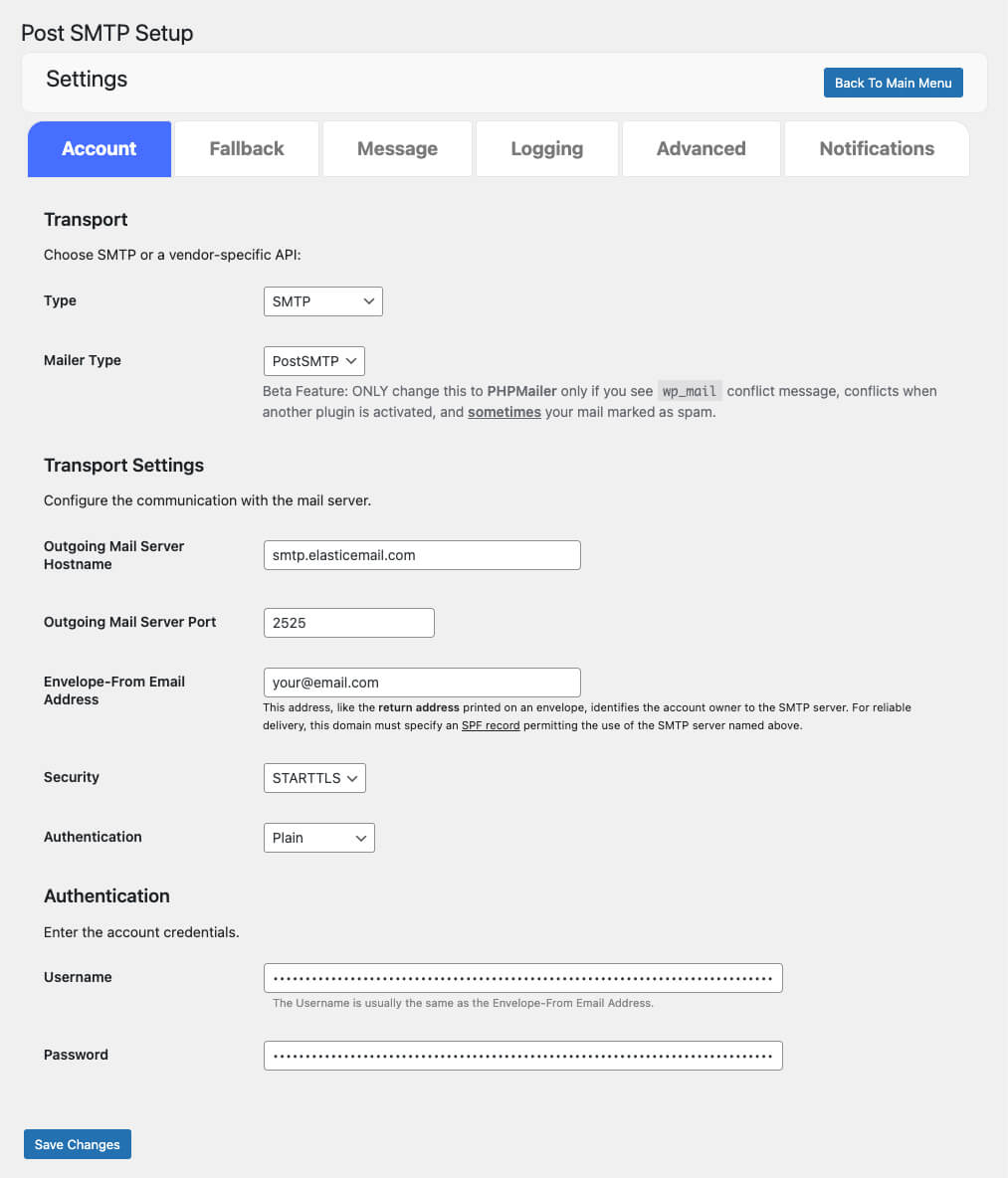
Type: SMTP
Mailer Type: PostSMTP
Outgoing Mail Server Hostname: smtp.elasticemail.com
Outgoing Mail Server Port: 2525
Envelope-From Email Address: [email protected]
Security: STARTTLS
Authentication: Plain
Username: [Elastic Mail Addon API Key]
Password: [Elastic Mail Addon API Key]
(See image below for the API Key Access)